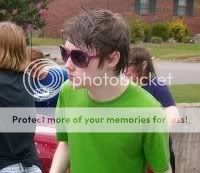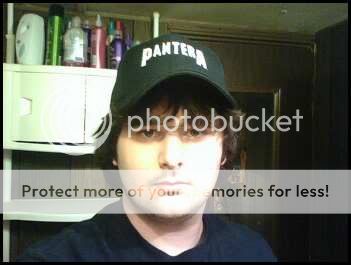-
Welcome back to Pokécharms! We've recently launched a new site and upgraded forums, so there may be a few teething issues as everything settles in. Please see our Relaunch FAQs for more information.
You are using an out of date browser. It may not display this or other websites correctly.
You should upgrade or use an alternative browser.
You should upgrade or use an alternative browser.
Pictures, please ~
- Thread starter Jeydis
- Start date
Never heard of that =pIt's a waistcoat my dear, and a fine one at that.
I still want it XP
Randomness from Ohayocon. I was staring down yet another Ash that had decided to walk by. For some reason everyone kept calling me Ash and I even checked...his outfits are no where near mine T_T
FFFFFF How many people are going to continue to call Red as Ash?
Why I'm doing this I have no clue. X_x

Smile for the camera? Oh heck no....(Taken in the Air and Space Museum in DC. Particularly the Wright Brothers' section.)

Taken yesterday, after the snow. I don't even remember this.

Me playing in the snow with my kitty hat ^_^ (Also, I just noticed that I have on the same pair of pants from the first picture O_o)

Smile for the camera? Oh heck no....(Taken in the Air and Space Museum in DC. Particularly the Wright Brothers' section.)

Taken yesterday, after the snow. I don't even remember this.

Me playing in the snow with my kitty hat ^_^ (Also, I just noticed that I have on the same pair of pants from the first picture O_o)
I DUN LIKE POSTING PICS OF MYSELF. D:
But anywaiz, here's a pic of me:

Gee, I look like an emo. Dark and diiiim ftw.
It's the only picture I could find on me netbook. (it'sa webcam pic.)
NEEEE, I'm wearing a Star Wars T-Shirt. OwO

DAMN WEBCAM MAKES THINGS THE WRONG WAY AROUND.
I'mma so uglyyyy ~
But anywaiz, here's a pic of me:

Gee, I look like an emo. Dark and diiiim ftw.
It's the only picture I could find on me netbook. (it'sa webcam pic.)
NEEEE, I'm wearing a Star Wars T-Shirt. OwO

DAMN WEBCAM MAKES THINGS THE WRONG WAY AROUND.
I'mma so uglyyyy ~
Yoshimitsu
Former Moderator

Me and the boyfriend
Yoshimitsu
Former Moderator
Fuck you, Danny, fuck you.
(ps ilu)
(ps ilu)
I just realized I've never posted here before.
So:

Goggie cuteness! It's my Swiss Sheperd, Qenai.
And here's a picture of me:

Me and mah sis' rabbit. God, I'm ugleh.
So:

Goggie cuteness! It's my Swiss Sheperd, Qenai.
And here's a picture of me:

Me and mah sis' rabbit. God, I'm ugleh.
Dwayna DragonFire
2014 Little Cup Champion
Dark Soul, nothing is coming up for me in your post. :/ Anyway...

At home after Day 2 at Floral Design School.

At home after Day 2 at Floral Design School.
Gah, I miss the old Member Pic Thread ~
Weeeelll ...
not much to explain.
Just post photos 'nd shiznits ♥
I always imagine what people look like in my head, but it's always been nice to know what they actually look like. 8D
So, to start us off ...
<took this picture out cos it's horrible and I hate it now ♥>
Hi, my name is Tun or Elise and I'm ugly ♥
Bleuargh, all day people have been asking me if I'm wearing eyeliner and blush ekejaljlek D:<
Also, the big line of light is because my blinds are half-open D:
TAG, YOU'RE IT ~
Weeeelll ...
not much to explain.
Just post photos 'nd shiznits ♥
I always imagine what people look like in my head, but it's always been nice to know what they actually look like. 8D
So, to start us off ...
<took this picture out cos it's horrible and I hate it now ♥>
Hi, my name is Tun or Elise and I'm ugly ♥
Bleuargh, all day people have been asking me if I'm wearing eyeliner and blush ekejaljlek D:<
Also, the big line of light is because my blinds are half-open D:
TAG, YOU'RE IT ~
BlackRoseJack
Formerly psy-teen
Last edited by a moderator:

This picture is so you can see exactly how awesome my hair is. And really, that's the only part of me you need to see.
I HAVE NO IDEA HOW TO POST PICTURES SO HERE IS A LINK.
http://www.facebook.com/photo.php?pid=6 ... 0940241084
Notice the Pokemon poster in the background... I'm such a nerd.
Plus, could anyone tell me how to post pictures? I really need to know...
http://www.facebook.com/photo.php?pid=6 ... 0940241084
Notice the Pokemon poster in the background... I'm such a nerd.
Plus, could anyone tell me how to post pictures? I really need to know...
You first need the image URL, not a webpage with the image on it. If you use Firefox, you can right-click on the pic and select "View Image" and copy the URL from there. On Chrome, right click and select "Copy Image URL". I've never really used any other browser, so yeah. But anyway, once you got that, you paste the URL here, highlight it, then click on the button that looks kinda like Mona Lisa up by emotes. Or you can manually put in the code yourself.Kerauno said:I HAVE NO IDEA HOW TO POST PICTURES . . .
. . . could anyone tell me how to post pictures? I really need to know...
All you do is insert [img*] before the URL and [/img*] after the URL (Minus the *'s)
EXAMPLE:
I'll start with this URL taken from my Facebook.
Code:
http://sphotos.ak.fbcdn.net/hphotos-ak-snc1/hs026.snc1/2391_65787369458_509769458_2177678_3565750_n.jpg
Code:
[img]http://sphotos.ak.fbcdn.net/hphotos-ak-snc1/hs026.snc1/2391_65787369458_509769458_2177678_3565750_n.jpg[/img]

I gots mad Photoshop skills!!!
My eyes are blue and, when I took this, my hair was red/brown.
EDIT!
I decided to put more pix up
Click The Pic to See Bigger
Still love that picture, Kel. XD And you're always adorable in that hat, Magpie. :3
Anyways, I dislike pictures of myself and always will (especially full body shots), but eh.
This is the best picture I have handy to share, even if I am squinting.

Me and Keri standing on the Great Wall of China. I love that steep-as-hell wall. Also note, the Pikachu plushie has traveled with my family to China three times now (even more than I have). XD
Anyways, I dislike pictures of myself and always will (especially full body shots), but eh.
This is the best picture I have handy to share, even if I am squinting.


Me and Keri standing on the Great Wall of China. I love that steep-as-hell wall. Also note, the Pikachu plushie has traveled with my family to China three times now (even more than I have). XD
Last edited by a moderator:

* Tun can has better hat >=0
...
Or actually, lining for a hanging basket. *cough*
Also, just to prove that I can smile:
<I lied, I can't smile>
SEE.
(wow, I have messy hair D

Keleri said:
HAI GAIS YOU NEED SERJERY? I DO FOR YOU, FIVE DOLLA
OMG! Are you in mortuary science?
*scoots away* You can do surgery on this...*pushes over* chunk of cow. Dead cow, of course.

The Blue Avenger said:This picture is so you can see exactly how awesome my hair is. And really, that's the only part of me you need to see.
...........
DAT HAIR
@ Secad: Hahaha, fear not, it was only fake blood. x) I have a BSc in Biochemistry and I'm going to do engineering this fall, if you were curious.

Okay, maybe he didn't. xD I posted it in chat and then he advised me to post it here~ :3
Anyways, we had a school disco yesterday (well, the day I posted this would've made it 'today') and I was wearing jeans, baseball boots, a white shirt, a hat and a waistcoat. Doing so gained me a stalker : P
Database said:
Rawr.
You look like an ancestor of Rayman.

I had to get a hair cut so I'd have a better shot at getting a job.

Dwayna DragonFire
2014 Little Cup Champion



Showing off my new

Me and some friends at the Pokémon Video Game Championships 2010. I'm the one in blue with the grey hat on.



Me at the Pokémon Video Game Championships 2009, with Kirsty and PIKACHU!

At Pokémon Video Game Championships 2009 with some friends.

Winning 'Charms Manchester tournament 2009. Just sayin'.

Deep in concentration!

Aaaaaaaaaaa!