Subject says it all really... but first I'd like to clear up some forum related issues for this topic. I didn't have a clue where to put it, so I asked Katie 
[quote author=Linkachu link=action=profile;u=5 date=1229430689]
If the reason you wanted to ask the first topic was simply to save yourself some work, though, feel free to post that on the Artworks forum, too, since that's the audience you'll be targeting anyways. You can say I told you to post it there if anyone asks
[/quote]
Moving on...
I'll go through from installation of GIMP, right the way through to the end. Starting off with downloading and installing GIMP, and setting up some add-ons and plugins that are helpful. Also fixing up the beginning interface to include all the sections you'll need. I'll then move into the actual signature making, with the basics, using brushes to make backgrounds for you and explaining how to make a basic border and text, to make something along the lines of this:

I'd then cover using more items of GIMP, and some from elsewhere called "C4Ds". I'll also teach you what a stock is, and how to use and distort that to replace the brushes used previously, to come up with an outcome similar to this:
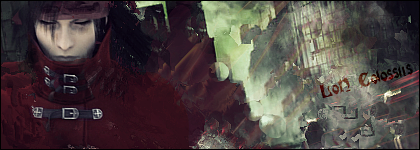
I'll then steadily move us into the more advanced items, using effects like Gradient Mapping and Smudging, and the fantastic Displace tool that I use for practically every signature I make without fail. I'll also cover how we can make the image have flow, and make it appear more as one image instead of one slapped on another and how to make the text fit into the image as well, to end up with something like this:

I was thinking about how I'd run this too, if people are interested.
I was either thinking of just posting up some basic tutorials and just letting people do whatever, or (this one I prefer), picking out several forumers who are interested and working through it with them and moving at the same pace. I'd call it more of a school than a tutorial thread. And making it quite clear that my help will be directed at those forumers only, so we don't have everyone piling in.
Thoughts or interested in it?

[quote author=Linkachu link=action=profile;u=5 date=1229430689]
If the reason you wanted to ask the first topic was simply to save yourself some work, though, feel free to post that on the Artworks forum, too, since that's the audience you'll be targeting anyways. You can say I told you to post it there if anyone asks

[/quote]
Moving on...
I'll go through from installation of GIMP, right the way through to the end. Starting off with downloading and installing GIMP, and setting up some add-ons and plugins that are helpful. Also fixing up the beginning interface to include all the sections you'll need. I'll then move into the actual signature making, with the basics, using brushes to make backgrounds for you and explaining how to make a basic border and text, to make something along the lines of this:
I'd then cover using more items of GIMP, and some from elsewhere called "C4Ds". I'll also teach you what a stock is, and how to use and distort that to replace the brushes used previously, to come up with an outcome similar to this:
I'll then steadily move us into the more advanced items, using effects like Gradient Mapping and Smudging, and the fantastic Displace tool that I use for practically every signature I make without fail. I'll also cover how we can make the image have flow, and make it appear more as one image instead of one slapped on another and how to make the text fit into the image as well, to end up with something like this:
I was thinking about how I'd run this too, if people are interested.
I was either thinking of just posting up some basic tutorials and just letting people do whatever, or (this one I prefer), picking out several forumers who are interested and working through it with them and moving at the same pace. I'd call it more of a school than a tutorial thread. And making it quite clear that my help will be directed at those forumers only, so we don't have everyone piling in.

Thoughts or interested in it?

 Hence this idea
Hence this idea  Not me
Not me 